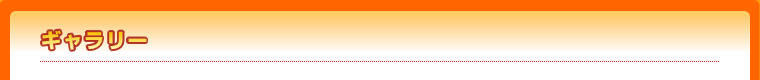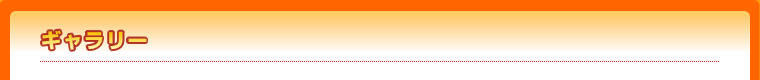|



- 壁紙をフルサイズで表示するため、お使いのモニタの解像度を調べて下さい。
- モニタの解像度に適合する壁紙をダウンロードし、別ウインドウに表示されたイメージの画面中を右クリック。ポップアップメニューから「壁紙に設定」を選択します。
|
- 壁紙をフルサイズで表示するため、お使いのモニタの解像度を調べて下さい。
- モニタの解像度に適合する壁紙をダウンロードし、ハードディスクに保存して下さい。
- 「コントロールパネル」の「アピアランス」を開き、「デスクトップ」の「ピクチャの選択」(すでにピクチャが選択されている場合は、「ピクチャの削除」)をクリックし、2で保存した壁紙を選択します。
- 「デスクトップに設定」をクリックし、コントロールパネルを閉じます。
|

|
 |